Inventory/Binder overhaul
Site Updates forum
Posted on Sept. 11, 2014, 1:30 p.m. by yeaGO
Hello all,
Last night a new inventory system was launched on the site and I am eager for feedback. The idea is you can quickly track, in one place, your personal collection as well as your trade binder and wish-list. You can check this feature out by clicking on the collection folder icon in the black header of the site and clicking Inventory.
For the time being, your binder will still work exactly the same.
There seems to be something of a bug with the mana cost symbols. Sometimes the colourless symbol gets replaced with Ambassador Oak :
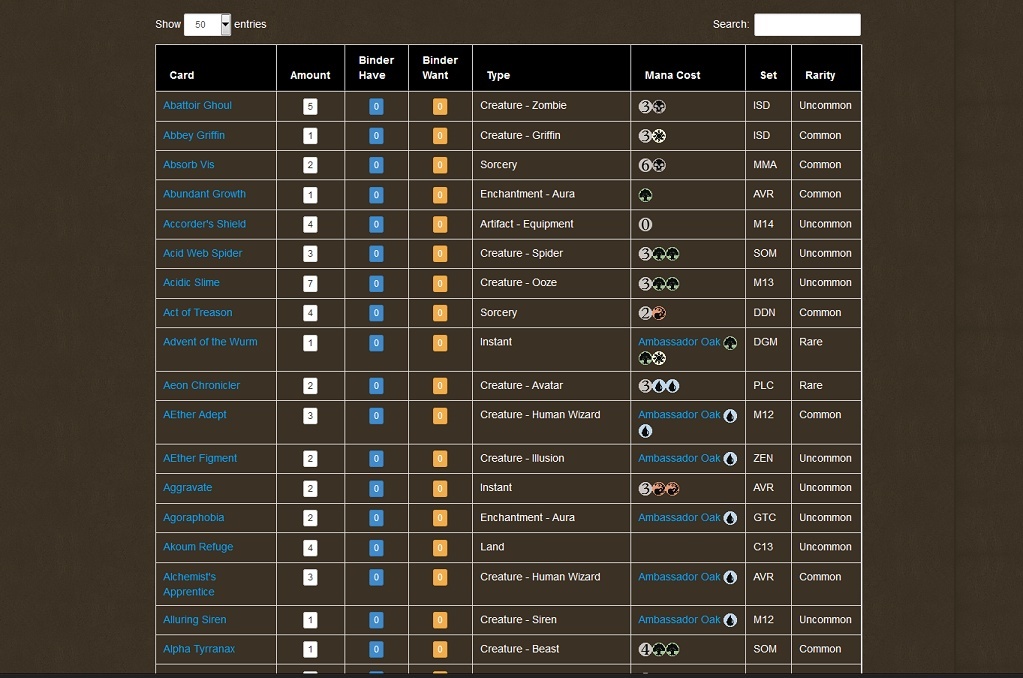
September 11, 2014 1:59 p.m.
Femme_Fatale says... #6
Lame_Duck says ...
Sometimes the colourless symbol gets replaced with Ambassador Oak
Person 1: So how do I pay colourless mana?
Person 2: You don't.
Person 1: Then what am I supposed to do?
Person 2: You use Ambassador Oak
s to pay for that cost.
Person 1: Wha ... Ambassador Oak
s? What for?
Person 2: How dimwitted can you be? Don't you understand that Ambassador Oak
is used as the main currency around here?
September 13, 2014 4:21 a.m.
inversecow says... #7
First off, thanks for implementing this overhaul, as such looks quite promising.
I do observe an issue with my "inventory" screen.Specifically, I have hit a limit on being able to add cards to my "binder", which I have listed with some quantity in my "inventory".This manifests by clicking the blue field (where the 0 is listed) and the "-/+" symbols failing to load on either side.This happens consistently when getting to the 2nd page and beyond of an inventory (sorted by 50 cards per page result).
Is there a limit on how much I might list in my binder?At the moment I am unable to add more than 50 unique cards (with varying quantity).
Having registered for this site last night, I wonder if perhaps there is some type of "processing time" on the dB side when a new user does a large data load (EG: logs a number of cards in their library).
September 16, 2014 1:13 p.m.
Moonblight says... #8
I have the same problem as inversecow. Cant + or - my cards in my binder on the second page.
September 19, 2014 7:10 p.m.
It would be good for usability if the source of the card defaulted to the latest printing - which is most likely.
September 24, 2014 3:52 p.m.
I've been playing wit this and like it. What I think would be great is to be able to use it to put a deck together.
Something like the binders but which "at the press of a button" would create a deck list for pasting into the Deck Builder.
September 26, 2014 3:03 p.m.
Ok so I was using the Inventory to put a deck together using the filters to select cards. It occurred to me that if I had some way to tag a card as a candidate for the deck then I could keep using the filters while building up my deck idea and then when I was ready the system could do me a list of the cards I had tagged.
So people would use their inventory as a card library and be able to put together decks from what they had which they could then easily post to receive feedback.
September 26, 2014 4:09 p.m.
Femme_Fatale says... #13
This would have to be a different list though dexterity. As a person's entire collection and their traders are two different things.
September 26, 2014 4:38 p.m.
Yes Femme_Fatale your right - I don't trade so was using (abusing) Inventory as a way of organising my card list and got carried away with new features for it. I forgot people used this for trading.
What would be great would be if we had a separate section called library for what I am suggesting.
September 26, 2014 4:49 p.m.
Femme_Fatale actually we could use inventory for what I am suggesting provided you could keep inventory private while publishing your wants and haves.
September 26, 2014 4:54 p.m.
Femme_Fatale says... #16
Basically, something exactly as to what TCGplayer has right now.
September 27, 2014 1:33 p.m.
Have a problem using the inventory function. I get the following error
"Printings not found for cards: Shrapnel Blast M15" With two square brackets before and one after.
If I try to add Shrapnel Blast.
October 11, 2014 4:54 a.m.
Femme_Fatale says... #18
Shrapnel Blast is M15 at default so that is a moot point.
But the format should be this:
2x Shrapnel Blast [M15]
October 11, 2014 8:46 p.m.
Could we have a way to edit the set the card is from without having to go into it and actually write the tag? Maybe something like a dropdown menu for each card with the sets it's from and it'll update the same way the card count updates.
October 11, 2014 10:20 p.m.
TelleoStar says... #20
I'm noticing that if you attempt to sort by price, it sorts by the digits of the price, without accounting for decimal places. Therefore, it's listing a 9.00 card as more expensive than a 25.00 card, because 9 > 2.
October 11, 2014 11 p.m.
Femme_Fatale says... #21
On the price matter, I want to be able to handle the prices of the new sets. So that they too can get done properly.
October 11, 2014 11:33 p.m.
TelleoStar says... #23
Also, is there a way to view binders in the old format? The new way is super convenient for searching for specific things, but it makes it harder to scan someone's binder for trade filler.
October 11, 2014 11:44 p.m.
Femme_Fatale says... #24
Like be able to fix the prices? I have no idea how the prices are done, but none of the KTK cards have prices and there are a lot of RTR to M15 cards that don't have them either.
October 12, 2014 3:05 a.m.
Check the search filters for matches with your binder.
Prices just need to be ran again
October 12, 2014 7:08 a.m.
Regulus1010 says... #26
I might be missing something here, but looking at someone else's trade binder both on my desktop and via mobile is rather painful. Before I could easily browse someone's entire binder with some minor scrolling, but now everything appears to be separated into pages rather than in one place (if someone has more than 100 cards in their binder, it's separated into multiple pages to slowly load through), and it doesn't seem to be alphabetically organized. Also, the top results on someone else's binder shows "match" next to cards that we both own, but are not listed as either of our "wants." It does not appear as if I can choose to organize alphabetically either.
I appreciate this site tremendously but browsing someone else's binder has gone from being very easy to rather laborious. Whenever I'm looking to trade, I browse the collections of others extensively, so this would probably quadruple the amount of time it would take me. Again, am I missing something? I very well may be, so please correct me if I'm wrong.
Is there perhaps a way to toggle views between the old and the new? Thanks in advance.
October 12, 2014 3:16 p.m.
Regulus1010 says... #27
I also appreciated the ability to see someone else's "wants" at the top of their binder, separated from their haves. Equally helpful was my "haves" being highlighted in yellow in their "wants" section.
October 12, 2014 3:21 p.m.
ThisIsBullshit says... #28
Same, I really liked having the wants/haves highlighted in yellow. The new system is really difficult to browse through on my phone, which is somewhat of a problem because I mainly use this site on my phone.
Other than that, thanks for all the work you guys do!
October 12, 2014 5:19 p.m.
Femme_Fatale says... #29
I don't have a binder with anything in it yeaGO. I'm talking about the individual card pages and deck lists. There are no price listings for any KTK cards and you can't put any price alerts in because that is broken.
October 12, 2014 5:27 p.m.
i REALLY don't like this new system. I much preferred seeing the haves/wants in yellow and being able to see binder in lists form by card type.
This seems really counter intuitive towards trades b/c it's so hard to find things to even out trades or 'look' at someones binder when they don't have specific wants of yours.
October 12, 2014 7:16 p.m.
Regulus1010 says... #31
I agree with xzavierx. This was the primary point of my post a few up, yeaGO.
Thank you for everything you do, though!
October 13, 2014 12:52 a.m.
Probably why Ambassador Oak jumped in price to $15... its a clear staple in any deck requiring what used to be colorless mana.
Oh yeah, and this is a sweet update.
October 19, 2014 8:23 p.m.
Absinthman says... #33
Hi everybody, especially yeaGO, and thanks for the overhaul. It looks great! I was just wondering, since I've never used binders/collections here before, is there some way to specify what language version of cards I have or want? I started compiling my binder and I have some Japanese cards in my collection which I value more than their English counterparts. Can I indicate that in some way for individual cards? And if not, could this functionality be added in one of the future updates? Thanks for information, guys.
November 13, 2014 6:45 a.m.
I'll address some of the issues above soon.
Yes Absinthman just put the language code in asterisks. JP
November 13, 2014 12:06 p.m.
Absinthman says... #35
I did as you said, yeaGO. I added JP after the cardname and surrounded it with asterisks the same way I would use F for foils, but I don't see any difference in how my cards display in the binder or anything else that would suggest that the cards weren't English. What should I be looking for? If I may have a suggestion, I think it wouldn't be bad to add an extra column to the table (right before the Has column for instance) that would show language code or a little flag representing the language variation.
November 14, 2014 11:50 a.m.
True. No difference. :) we don't have international versions on the site. Sorry.
November 14, 2014 12:02 p.m.
Absinthman says... #38
If you could make the language code visible in the binder, that would be sweet. Because as it stands, if someone reached out to me for trade, I'd have to explain that particular cards are Japanese and have different prices than what shows up in the binder.
November 14, 2014 2:57 p.m.
Absinthman says... #40
Awesome! Thanks for having such high regard for user feedback. That's guite a hard thing to come by these days. If I may add just one more suggestion: there's one more factor that significantly affects trade - card condition. While you're adding the language code, could you also add another column for that? Owners could specify it by either typing another code like * M * for mint, * NM * for near mint, * P * for played, * HP * for heavily played, etc. Alternatively, there could be a drop-down list of some kind, but that would probably demand more changes in the website's code. These are just suggestions, but I think that some sort of distinction like this would be very useful.
November 14, 2014 6:06 p.m.
Seems useful. Glad to help :) we'll include that eventually.
November 14, 2014 6:37 p.m.
When I save my inventory, I got
November 25, 2014 4:52 a.m.
ottosmagic13 says... #43
Is it possible to get TWO inventories or an easy way to divide the one we have? I have a Physical Collection and a MTGO collection that don't match up. It could even be as simple as a Physical/Virtual column that toggles and allows filtering.
Additionally:MTGO is unique that I don't care how many I have; i.e. for EDH I can have 1 copy of a card and easily have it in all my decks of that color. IRL, if only have one, realistically, it's only going in one deck. Sol Ring is a perfect example: I have 1 Virtual and 5 physical and it's in 99% percent of my decks.
As for the filter part if I'm designing a deck for a certain medium I'd like to be able to see only the cards for that medium.
I know that TappedOut is geared toward the paper game but this would be an awesome feature to see.
November 29, 2014 2:07 p.m.
What about just
1x Demonic Tutor (5ED) MTGO or O
Then a filter
November 29, 2014 2:14 p.m.
ottosmagic13 says... #45
That works for separating out MTGO cards; and I could always put separate tag on physical cards to filter that way. Thanks, That's a suitable fix for my deck building purposes :)
Now is there a way to have those extra tags show up in the inventory or binder view? So if I have card condition, MTGO, language or what have you designated myself and others could see that?
If yes, it would allow me to tag physical cards with the deck or storage location as to quickly find them. If others could see, it would prevent people from mixing Physical and MTGO cards when seeing my haves/wants (i.e. I would have A/B/R duals in my wants for MTGO but not physical cards as the price is way to steep IRL).
November 29, 2014 2:49 p.m.
got some code cookin' for ya but it won't be done today.
allows you to tag cards however you want. now, i think the mtgo flag should be special and documented on the site. no need to flag physical, that's the default.
November 29, 2014 4:13 p.m.
I use the Inventory feature a lot now for deck design. A useful addition would be the ability to search (filter by) type. At the moment the filter functions that look at card name and rules text leave a gap if you want to do something like look for all creatures of type Warrior.
December 28, 2014 5:39 p.m.
There are already two ways of filtering by type (and subtype). One is simply using the search box that's above the inventory table (not in advanced filters), that filters every field in the table. The other is simply using the type and subtype fields in the advanced filtering. Maybe I'm not understanding the addition you are suggesting?
December 29, 2014 3:35 p.m.
Arh - got it - because subtype was physicaly under format I didn't realise it related to Type. No addition needed, though it might be an idea to swap the Fromat and Type box locations so no-one else has the same confusion I did.
VampireArmy says... #2
Super psyched about this. I've had to use deckbox for my wants list for to no ability to really specify what editions I'm interested in without manually writing every one. This it's an awesome step
September 11, 2014 1:41 p.m.