griffstick says... #2
At the top of the page there's a bunch of buttons. Like edit, board, the upvote count, v1, the other v1, basically all the white buttons on this page. Including the group by category drop down bar that's white. I want them all to be red and white. Like red background and white words. Or white background and red words.
March 19, 2019 12:28 p.m.
scotchtapedsleeves says... #3
Sorry, I can't do that. Like I said earlier, the best I can do is this.
March 19, 2019 12:56 p.m.
scotchtapedsleeves says... #4
Is there anything else you'd like me to change?
March 19, 2019 12:57 p.m.
griffstick says... #5
In the deck that you changed everything the fat blue wierdo
You were able to change the color of the buttons and make the background transparent. Can you do that here. And if not why not.
March 19, 2019 6:35 p.m. Edited.
scotchtapedsleeves says... #6
I did the same there as I did here, compare the colours and backgrounds of the buttons on both pages.
March 20, 2019 2:19 a.m.
griffstick says... #7
I think it looks bad fully transparent can you make it half 50%
March 20, 2019 3:13 a.m.
griffstick says... #8
It's only transparent for larger screens. Can you make it transparent for small screens please?
March 20, 2019 3:16 a.m.
scotchtapedsleeves says... #9
griffstick Sorry, but that would involve making the whole sheet enabled for small screens, which I don't do because of the impact in processing power on phones and tablets. People's devices will run very slow if they try to open a Tappedout deck with a custom page, so I make it so that anything smaller than a computer screen doesn't run the page.
March 20, 2019 3:52 a.m.
griffstick says... #10
Ok so about the transparency of the stylesheet. Can you change it from zero to 50%
March 20, 2019 4:03 a.m.
scotchtapedsleeves says... #14
That's also changed, if you're viewing it on mobile then it's not going to show up. Only on computer. Anything that I changed won't show up on a phone
March 20, 2019 10:35 a.m.
scotchtapedsleeves says... #15
Sorry, misread your comment. The transparency isn't at zero, and I don't know what you mean by changing the transparency of a stylesheet. The stylesheet is the document I edit on my computer that changes what is on the deck.
March 20, 2019 10:40 a.m.
griffstick says... #16
The fat blue weirdo shows up on my phone though. Transparent and fancy in all it glory.
March 20, 2019 11:42 a.m.
scotchtapedsleeves says... #17
Strange, don't know what I can do about that. The two decks have the same restrictions
March 20, 2019 12:34 p.m.
griffstick says... #18
scotchtapedsleeves Can you change the border color of the transparent boxes to red?
Also do you mind if I ask to invite another person to help out? Cloudius I like what he did with Lock and Load!
March 20, 2019 12:41 p.m.
scotchtapedsleeves says... #19
I'll do the box thing in a bit. The problem with inviting Cloudius to help is that he won't be able to do anything on the deck. Right now I have control of what the deck looks like through my stylesheet, meaning if Cloudius joins then he won't be able to change anything because it's my stylesheet.
March 20, 2019 1:09 p.m.
Thanks for the compliments on my Lock and Load! deck page.
Rest assure that you're in good hands griffstick, everything I can do, scotchtapedsleeves can do it better!
March 20, 2019 2:16 p.m.
scotchtapedsleeves says... #22
Thanks Cloudius! Anything else you'd like to change griffstick?
March 20, 2019 4:51 p.m.
griffstick says... #23
In my drop down bars. Aka accordian where they say "Make Them Bigger, Stronger", "Make Them Smarter", all the way to the last one that says "Things You May Have Missed" do you think we can put a picture behind the text. I've seen this before and it's really cool. if this is possible can we use the art from the cards.
scotchtapedsleeves says... #1
If it's on a deck on the site, just copy and paste the link into the comments. Also, remember what I said before, I don't get notifications that you post here unless you tag me like this
March 19, 2019 10:17 a.m.