Deck Description Being Cut Off
TappedOut forum
Posted on Jan. 19, 2020, 3:16 p.m. by Abzkaban
I'm having a strange issue when I go to edit one of my decks. The tail end of my primer is just not there. Now I have the primer saved at a text document on my computer, and I can copy that and paste it into the deck description box just fine. TappedOut processes it, and the whole primer shows up on my deck page. But when I go to edit it again, the primer is cut off at the same place every time. Does anyone know why this is happening or how to fix it?
Well the full primer is on the page since I have it saved as a text document. I just copy and paste the whole thing whenI edit. But when I’m on the edit page for the deck it cuts it off before the end.
Here’s the deck in any case:
Ghave That Bitch an Infinite Combo [Primer]
Commander / EDH
SCORE: 365 | 221 COMMENTS | 50642 VIEWS | IN 149 FOLDERS
January 20, 2020 1:03 p.m.
It looks fixed now on my side. What did you do to fix it? My primer description is also now showing up, mine is cut off after the first header. It happened after adding an update.
January 20, 2020 2:18 p.m.
It looks fixed because I have the entire primer saved elsewhere. I just copy and paste. It’s when I go to edit that I have the problem.
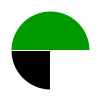
ivaggione says... #2
Can you give me the link to the primer? I'll take a look
January 20, 2020 11:31 a.m.