Iroas, Menace to society
Commander / EDH
SCORE: 145 | 174 COMMENTS | 26745 VIEWS | IN 94 FOLDERS
Deck updated Muddstah video added. —April 5, 2019
I put a lot of work into this deck and a lot of work into the deck page. Enjoy
scotchtapedsleeves says... #2
Hey there, I'd love to help but I just recently decided to charge for my work. It's nearly impossible for me to help everyone who asks me for help, but I'd be glad to help if you could donate a feature token.
Would you like me to do all the changes using my own stylesheet or would you like me to teach you how to do it?
March 18, 2019 10:10 a.m.
scotchtapedsleeves says... #3
I just looked at your description, you're using the basic TappedProfileCustom. I'm assuming you'd like me to make a new sheet that has all of the changes in it
March 18, 2019 10:11 a.m.
griffstick says... #4
Yes make a new sheet the one I have doesn't work any more. Tell me how to pay you with feature tokens
March 18, 2019 10:55 a.m. Edited.
scotchtapedsleeves says... #5
Don't forget to tag me using square brackets when you comment here, otherwise I don't get a notification
March 18, 2019 2:40 p.m.
scotchtapedsleeves says... #6
I won't be able to change the upvote buttons the way that you want, but I can make them like this. How do you like it?
March 18, 2019 3:02 p.m.
griffstick says... #8
Do you have a way I can send you pics of stuff I want you to change like fb messenger or Instagram or anything other then this so I can send you screen shots of stuff i want done
March 19, 2019 1:23 a.m.
scotchtapedsleeves says... #9
If it's on a deck on the site, just copy and paste the link into the comments. Also, remember what I said before, I don't get notifications that you post here unless you tag me like this
[[scotchtapedsleeves]]
March 19, 2019 10:17 a.m.
griffstick says... #10
At the top of the page there's a bunch of buttons. Like edit, board, the upvote count, v1, the other v1, basically all the white buttons on this page. Including the group by category drop down bar that's white. I want them all to be red and white. Like red background and white words. Or white background and red words.
March 19, 2019 12:28 p.m.
scotchtapedsleeves says... #11
Sorry, I can't do that. Like I said earlier, the best I can do is this.
March 19, 2019 12:56 p.m.
scotchtapedsleeves says... #12
Is there anything else you'd like me to change?
March 19, 2019 12:57 p.m.
griffstick says... #13
In the deck that you changed everything the fat blue wierdo
You were able to change the color of the buttons and make the background transparent. Can you do that here. And if not why not.
March 19, 2019 6:35 p.m. Edited.
scotchtapedsleeves says... #14
I did the same there as I did here, compare the colours and backgrounds of the buttons on both pages.
March 20, 2019 2:19 a.m.
griffstick says... #15
I think it looks bad fully transparent can you make it half 50%
March 20, 2019 3:13 a.m.
griffstick says... #16
It's only transparent for larger screens. Can you make it transparent for small screens please?
March 20, 2019 3:16 a.m.
scotchtapedsleeves says... #17
griffstick Sorry, but that would involve making the whole sheet enabled for small screens, which I don't do because of the impact in processing power on phones and tablets. People's devices will run very slow if they try to open a Tappedout deck with a custom page, so I make it so that anything smaller than a computer screen doesn't run the page.
March 20, 2019 3:52 a.m.
griffstick says... #18
Ok so about the transparency of the stylesheet. Can you change it from zero to 50%
March 20, 2019 4:03 a.m.
scotchtapedsleeves says... #22
That's also changed, if you're viewing it on mobile then it's not going to show up. Only on computer. Anything that I changed won't show up on a phone
March 20, 2019 10:35 a.m.
scotchtapedsleeves says... #23
Sorry, misread your comment. The transparency isn't at zero, and I don't know what you mean by changing the transparency of a stylesheet. The stylesheet is the document I edit on my computer that changes what is on the deck.
March 20, 2019 10:40 a.m.
griffstick says... #24
The fat blue weirdo shows up on my phone though. Transparent and fancy in all it glory.
March 20, 2019 11:42 a.m.
scotchtapedsleeves says... #25
Strange, don't know what I can do about that. The two decks have the same restrictions
griffstick says... #1
@scotchtapedsleeves could you help me with some deck page design here please? I want to make the background to the texts transparent. Not too transparent though. I still want to clearly read the words. Like 20% transparent or 10% transparent whitch ever looks better. Secondly I'd like if you could change all the buttons to boros colors, that would be cool. The green buttons can stay green. And an upvote button for where it says +1 in the deck description please. If you do this in a rush that would be great please. If you have a way for me to compensate you I will if this is done in a rush. Thanks in advance
March 17, 2019 11:50 p.m.