Font Colors in Comments
TappedOut forum
Posted on Nov. 21, 2014, 2:59 p.m. by miracleHat
I ran across a glitch when commenting on a user's page. When previewing the comment, the preview box with the brown was white, but so was the text box. It should be an easy fix. Now that I am at this preview page, the text is also white....
ducttapedeckbox says... #3
Having the same problem on my phone using the Chrome browser.
November 21, 2014 4:14 p.m.
adventfaith says... #4
I ran into the same problem recently myself. my only solution was ctrl+a, to create a highlight to see what I had wrote.
Still having the problem in the comment preview box though. this was wrote blind as well. Aside from the red squiggly line on 'ctrl'
November 21, 2014 4:14 p.m.
MindAblaze says... #5
I'm having the same issue, but only on the forums. It works fine in Deckbuilder. I'm using Firefox.
November 21, 2014 4:39 p.m.
The title makes this thread look like its about how to change the color of your font in posts, not the fact that when you go to type a post, it's white font in the text box during the preview screen and you can't see what your about to post.
November 21, 2014 7:40 p.m.
Blizzicane says... #7
I was about to bypass this thread and make my own about the issue because I thought it was just about font colors. XP
Tagging yeaGO so he does not over look this thread. :3
November 22, 2014 3:27 p.m.
Blizzicane says... #11
We can't see the text in the comment box because its colored white. :3
November 22, 2014 4:06 p.m.
vampirelazarus says... #13
Its not just in the preview box either
More pics:
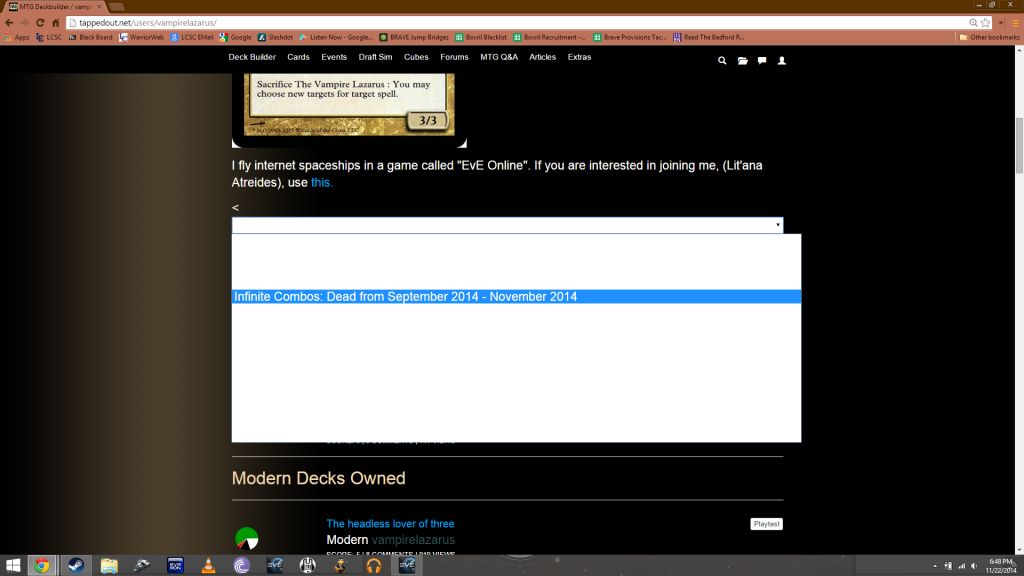
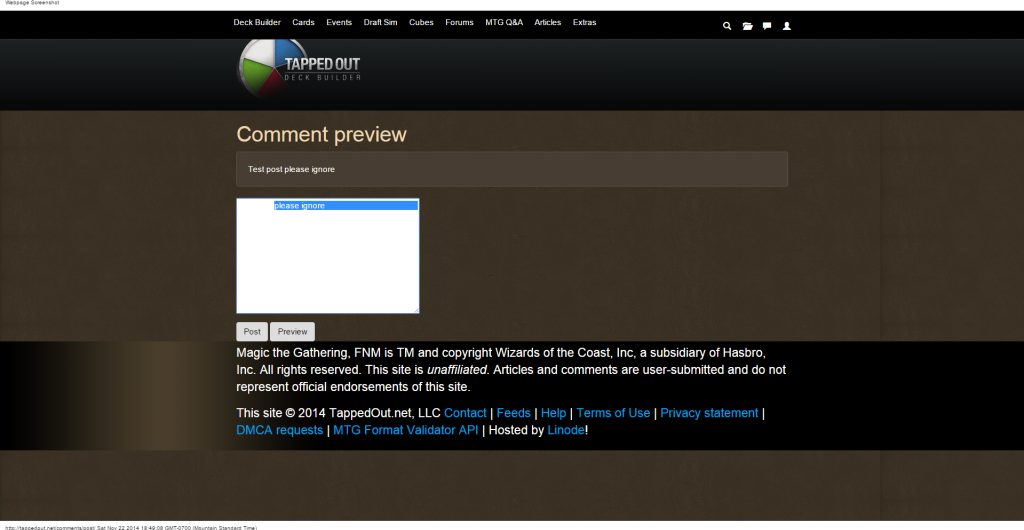
November 22, 2014 9:51 p.m.
I'm having this problem too!!!! I've been using the edit board but all the text in the boxes are white, So I have select all so I can see what board the cards are in. Very annoying right now!!
Also, all my text in the "preview comment" is white.

miracleHat says... #2
Test Test Test.... yeah, I am now typing blindly and I can't see what i am typing so i hope that I am spelling everything. therwise, I have justwasted my time.
November 21, 2014 3 p.m.