How To Format
General forum
Posted on Oct. 4, 2016, 10:42 a.m. by primtj17
How do I add a deck to a comment as it appears on the front page of TappedOut? I know how to do it like so: American Superfriends --KALADESH UPDATES--, but I dont know how to make it have the Color Pie, number of Upvotes/Comments/Views, in addition to the name. Any help would be much appreciated!
You mean,
American Superfriends --KALADESH UPDATES--
Standard*
SCORE: 9 | 12 COMMENTS | 2410 VIEWS | IN 6 FOLDERS
?
deck-large:American Superfriends --KALADESH UPDATES-- (just add brackets)October 4, 2016 11:02 a.m.
ducttapedeckbox says... #5
There's a Formatting Guide and Comment Tutorial at the bottom of the page :]
October 4, 2016 11:06 a.m.
Thank you very much, I can't believe I didn't see it before!
AngryKitten says... #2
Just like this:
Which produces:American Superfriends --KALADESH UPDATES--
Standard* primtj17
SCORE: 9 | 12 COMMENTS | 2410 VIEWS | IN 6 FOLDERS
The formatting section in the help desk is a very helpful resource if you have other comment formatting questions: Linky
October 4, 2016 10:51 a.m.