What is Deck Cycling?
The first question most people ask when they visit TappedOut is: "how do I share my deck?" Whether you're just showing off or you're looking for some tips before FNM, the problem remains the same. The solution is Deck Cycling.
Where do cycled decks appear?
When you Deck Cycle, your deck appears on the front page under the "Latest" tab.
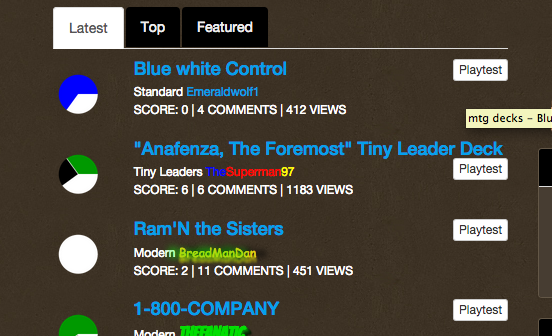
It also appears in a special feed on the Deck Builder homepage, as well as in the feed for the format of your deck
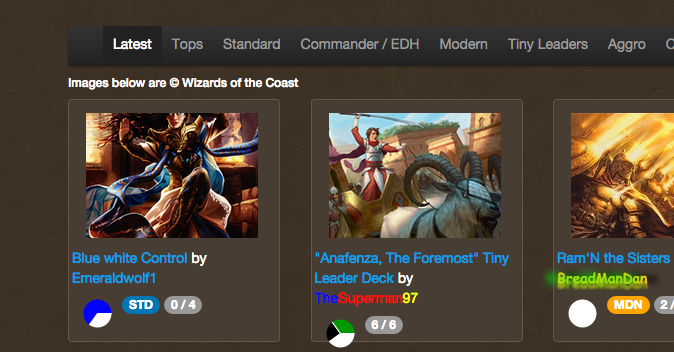
Deck Hubs and Deck Cycling
Adding your deck to hubs is important to Deck Cycling because it increases the amount of places where your deck ends up. When you edit your deck, you can select hubs:
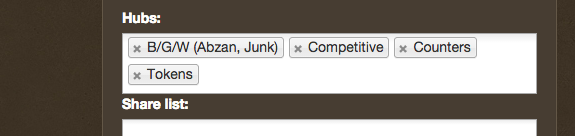
And these appear on your deck (blue):
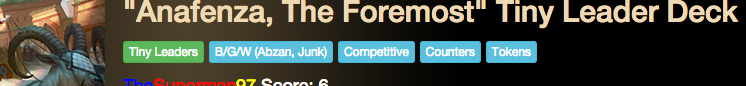
And then when you cycle it also appears at the hubs page (Tokens) for example:
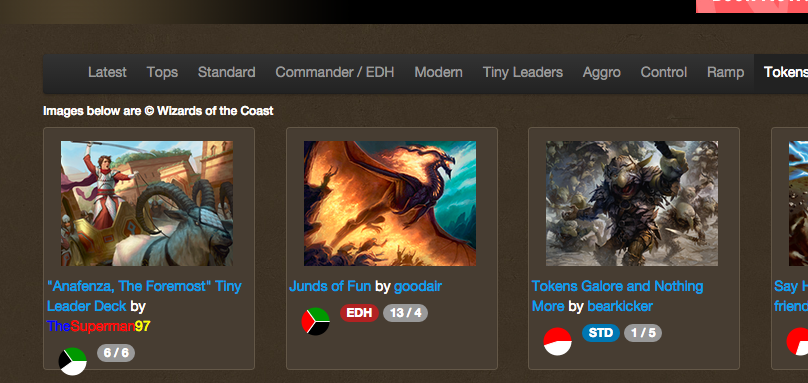
How to Cycle?
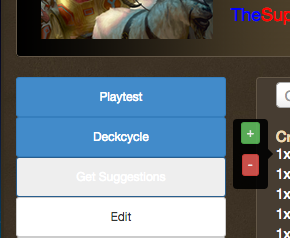
Just browse to your deck and look on the left hand menu. You may start off doing this once per day. If you upgrade your account you can do it 3 times per day.