Artwork Variations, Promo System, and Arena Styles
Site Updates forum
Posted on May 15, 2019, 3:17 a.m. by Femme_Fatale
Hello, it's time for me to finally be able to make an update about all these features regarding alternate art variations and how we've implemented them across the site. They have all been in the workshop for a while and it's time for me to spread the news of their existence!
First, we have simple Artwork Variations, some of you probably already know how to use these as they are in the Formatting Tips (link right below the comment button) and have appeared in various locations.
An artwork variation can be linked in two different ways, either via its card number, or its gatherer/wotc ID. The card number is the collectors number that is unique to every card (and for the most part every art variation) in any given product. They are shown in the bottom left portion of any M15 border card, or the bottom middle of any pre-M15 border. The gatherer/wotc ID is the final number (presently ranging from 1-6 digits) that is at the end of every url of a given printing on gatherer.
The syntax to link to a specific art variation is as follows:
[Cardname (TLA:Card number)]
[Cardname (TLA:Gatherer ID)]
Example:
[[Rakdos Guildgate (RNA:255)]]
[[Rakdos Guildgate (RNA:457400)]]
Resulting in:
(TLA is "third letter acronym" for any given product)
Next we have the new promo system!
This promo system is designed with one goal in mind: To make sure that everything can fit under one set code: our promo code being 000. The reason for this is that no store front or card database can agree on what kind of promo something is or what the code for that promo is, nor do they always list every promo possible. Thusly we wanted everything under one set page so that it is easy for every user no matter how new to magic they are, to be able to link to a promo set.
In this, the promo system works as follows: All promos go under the promo set, and are listed chronologically, with the card number displaying that data. There is no gatherer ID simply because for 98% of promos, one doesn't exist.
As an example: There are three promos for Evolving Wilds. There's the 2012 FNM promo, the 2015 Tarkir Dragonfury promo, and the 2018 Rivals of Ixalan League promo. While this would be an easy case to just use the year of release date, on the very rare chance that a card gets multiple promos in one year, simply going up by one chronologically makes the system more robust.
[[Evolving Wilds (000:1)]]
[[Evolving Wilds (000:2)]]
[[Evolving Wilds (000:3)]]
Note that the initial entry for any given promo should be the earliest version or the version that has the lowest collectors number, such that (000) should be the same as (000:1). If (000) is not the earliest version then that means we simply haven't gotten to uploading them yet, as it has to be done by hand. If (000) and (000:1) are not the same, then that is an error in whoever uploaded that variation, and should be reported in the missing/incorrect card/token thread over at the tappedout forum.
Once all the promo set has been completed, we will be removing all the extraneous promo sets that are also present (MOP, PSG, S17, FNM). They won't be necessary. We will be keeping promos that are tied to a specific product (Masterpieces, box toppers, Mythic Edition etc) as their own product page, generally next to the product they are tied to.
We will not be doing MTGO promos.
Next we have the deckbuilder page. This is honestly the easiest way to see if there are any variations available of a card for a specific product.
When doing the classic text edit of any deck page (or creating a new deck), look at the QuickAdd option to the left (or top) of the decklist text entry. Type in the card you want and click the drop down option you want once it is presented. Then click which product you want, and if there are any variations available for that product, another drop-down should appear underneath all the other boxes that says "variation". It should display the card numbers of all the possible variations. Select one, and click on the green "Add to Board" button below all that and it will be added to your decklist with the proper code.
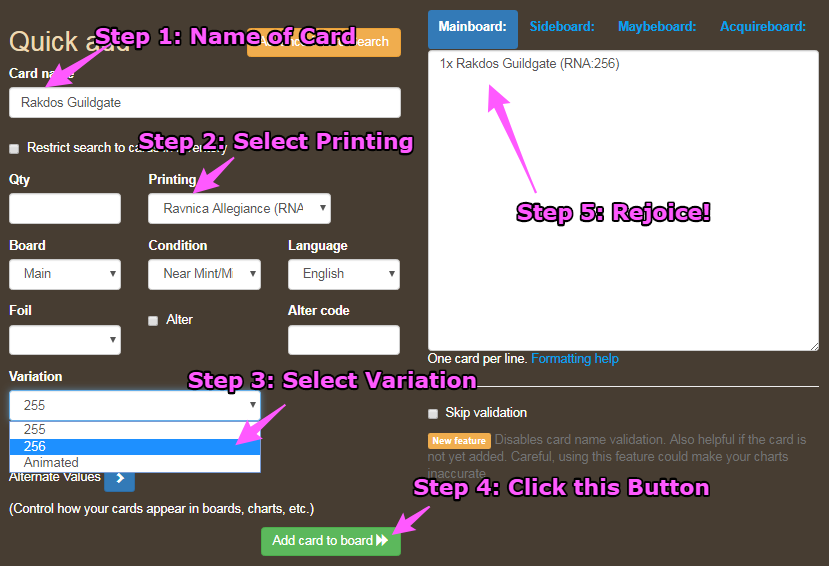
Do note that the first option on the variation dropdown will always be just the set code when you click the "Add to Board" button, as they are effectively the same thing.
Finally we have arena animated styles! These will slowly be added to the site after the release of any given product on arena. There are two codes for any given animation and they are as follows:
[Cardname (TLA:Arena)]
[Cardname (TLA:Animated)]
Examples:
[[Curious Obsession (RIX:Arena)]]
[[Divination (M19:Animated)]]
UPDATE
So all the promo pack stuff are in, they are using their own code. You can use either code PromoPack or PP to tag them.
All the promo basics are in! Here are the codes for them:

UPDATE NUMBER 2
Instead of using the promo pack code, (Tempest Djinn (DOM:PromoPack)) that was depicted here previously, instead direct your attention to the Alterations System thread where I detail the new system used to tackle promo packs, etched foil, oversized and more. In short, the new system would have promo pack stuff look like this:
use
[[Tempest Djinn (DOM) *PP*]]
[[Tempest Djinn (DOM) *f-PP*]]
and not
[[Tempest Djinn (DOM:PromoPack)]]
Important to note:
Prices for alternate art variations and any given promo are not always available at the present time. What various store fronts gives us to link to their product pages isn't robust enough to work with this system unfortunately. This will have to be hand done, and will take a while.
Promos and all the basic lands are being uploaded slowly, but surely. Don't freak out if they aren't present. However, tf there are any non-promo non-basic land different art variations that are not present in our database (that aren't the unstable variations), do let us know through the missing/incorrect card/token thread over at the tappedout forum.
Enlightened_Magi says... #2
This is amazing, and a lot to take in. This site has always been one of the best resources available for serious Magic players
July 21, 2020 7:15 a.m.
Femme_Fatale says... #3
Been a while since I've posted an update.
There's a little less than 150 promos left to add to this site. Once I finished with everything that has more than 2 different promos, I'll be going through all of those to properly label and link prices to CK. So far of that list only Fireball, Fling, Incinerate and Wasteland remain.
If anyone is interested in following some of my progress, I post before and afters of all the photoshop work I do for these promos over on my twitter.
December 7, 2020 4:14 a.m.
somewhatclever says... #4
Can someone please fix the the Savai Triome (IKO:PromoPack). For some reason, this is the only Triome that does not have the promo stamp on tappedout.
December 7, 2020 11:34 p.m.
How can these variations be specified in a CSV to upload? I've tried having entries like the following:
1,AFR,Black Dragon
1,AFR,Black Dragon (AFR:291)
but the second comes up as "card not found" I also tried the second as "[Black Dragon (AFR:291)]" and " Black Dragon " without any better luck.
Also, I'm assuming it's a timing/labor issue but when I try to use my column I populated with Mutliverse IDs from Gather I get a LOT of errors about not being able to find that multiverse ID. Is that a known issue or have I been grabbing the wrong IDs or something? I was populating that column by going to gather, finding the card then copying the ID out of the URL as it has a "multiverseid=####" component.
August 1, 2021 8:41 a.m.
Femme_Fatale says... #6
beatle42: So when I was designing the variations system I was only looking at it in the form of normal card adding amongst the site. I haven't looked at the inventory until very recently because I simply don't use it. So at the present moment, CSV does not have card number input available as an option to you, the devs are aware and are working on it.
Now for the gatherer ID, that's more of an issue with how much time that takes to go back to "old" sets and add those in. Most standard sets do not have gatherer ID at the moment, what with set size tripling with ELD and how long that would take. Primarily due to gatherer only updated after I've already added everything. But I'm hoping to have some automation support for that soon.
P i o g r e Piogre says...
#1
Piogre says...
#1
submitted removals for the ravnica weekend foils from set 000 since they've been added to the guild kit sets
thank you for that, by the way, I appreciate it
April 19, 2020 5:27 p.m. Edited.