Hyperlinks not showing up
TappedOut forum
Posted on June 13, 2017, 11:41 a.m. by Tedaboy
Hello.
I am having issues with getting hyperlinks to show up.
This is how I typed it in:

And this is what shows up:

I've tried many different formats for the actual address and I've also tried the href method.
It is possible that it's not showing up for only me and other users can see it so here is the link:
How Rude
Standard
SCORE: 6 | 2 COMMENTS | 274 VIEWS
I checked the forums and found another post about this but it wasn't any help. I tried what they said to no avail. Any help would be greatly appreciated! Thank you!
Very odd. Does that only happen in that deck description--for instance, can you code links here? Or on other decks you've made?
June 13, 2017 12:14 p.m.
I've never been able to get it to work on other decks. I'll try it here
Guess it still doesn't work :/
June 13, 2017 12:23 p.m.
June 13, 2017 12:46 p.m.
Bruh according to your example text you aren't using the full URL.
Literally go to your page, copy the URL, then highlight the word Twitch, hit the hyperlink button in the text editor and paste.
Viola!
June 13, 2017 1:11 p.m.
The URL takes me to my channel if I copy and paste it into my browser. And it's the same one from abby315, and that one worked for them.
June 13, 2017 1:28 p.m.
ah nvm I see it. I wonder if it's cause you're using the period in the hyperlinked text. Does it still not work for you no matter what kind of text you use?
June 14, 2017 11:15 a.m.
Yeah I tried it with just "tedaboy159" and it still didn't work.
June 14, 2017 1:42 p.m.
yeaGO is probably going to ban me after this. Hey may have an idea. I'm assuming it may be something with the way your browser is processing the text editor, but idk.
June 14, 2017 2:11 p.m.
I am having the same trouble. I literally copied Tappedout's example of and it did not appear in my deck description. (Notice how a Google link does not appear)
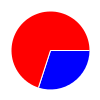
abby315 says... #2
Try
?
tedaboy159
June 13, 2017 11:57 a.m.