How to add a picture to your deck?
TappedOut forum
Posted on July 19, 2014, 3:51 a.m. by Verzuvius
How?
The option to add hubs is in the deck edit section, right underneath the name box.
To add pictures into descriptions or comments, you have to learn some HTML coding.
It's simpler than it looks, simply type in
< img src="Direct Link to Your Image Here" >
remove the space between the angle brackets and the input to get the image.
It should produce something like this if done right.
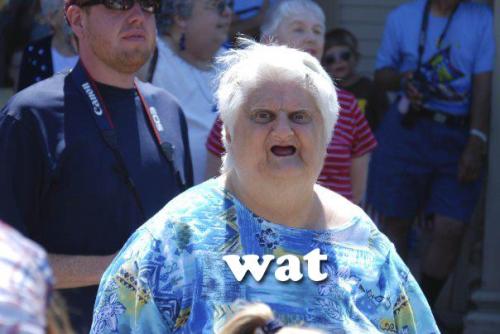
Also works with gifs.

July 19, 2014 4:04 a.m.
A infect link would be the link to just the image/gif itself, like how Brad Pitt's dancing gif's direct link is http://i.imgur.com/CQg0VWi.gif
July 19, 2014 4:08 a.m.
Epochalyptik says... #7
If you meant to ask how to add the image that goes with your deck's title, you need to use the "Featured card" field when you edit the deck. Commander decks use the commander by default.
Verzuvius says... #2
And how to add things that tell ppl that deck is aggro/swarm/token etc.?
July 19, 2014 3:53 a.m.